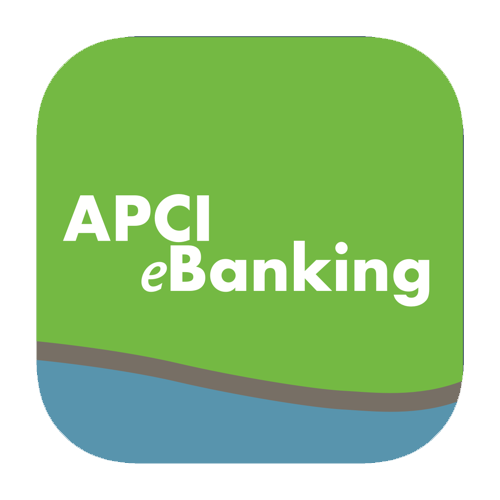Anytime, Anywhere Deposits
Make mobile deposits anytime - on your time! APCI eDeposit is a feature that is integrated into our APCI eBanking Mobile App. This technology allows you to take a picture of a check and securely deposit it using your mobile device, eliminating the need to travel to the Credit Union or an ATM.
Important: The proper way to endorse an APCI eDeposit check is to write "For mobile deposit only" under your signature on the back of your check. Please use this endorsement every time you deposit a check with APCI eDeposit.
APCI eDeposit Eligibility
- APCI FCU members who are at least 18 years old
- Members must be in good standing as defined by our Bylaws
Types of Checks* that Can Be Deposited Using APCI eDeposit
- Properly endorsed personal and business checks (Checks received from Insurance Companies, Other Financial Institutions, or Retail Businesses), government/treasury checks, or cashier checks that are issued in US dollars
- Checks from Canada and other foreign countries, food stamps, savings bonds, money orders, traveler's checks, and poor-quality checks must be deposited traditionally.
Availability of Funds
- The funds should be available in your account immediately; in some cases, longer delays may apply
APCI eDeposit Limits
- APCI FCU reserves the right to impose, at our sole discretion, limits on the number of deposits you transmit and/or the amount of any one or combined deposits you transmit and may modify limits from time to time
- If you have the need to increase your daily or monthly limits, please complete our APCI eDeposit Dollar Limit Change Request
*Checks made payable to a business that a member owns, or those from a business the member owns made payable to them, cannot be deposited into their Credit Union account. Treasury Checks without the proper account owners matching the check recipient(s) are also not permitted to be deposited through APCI eDeposit.